
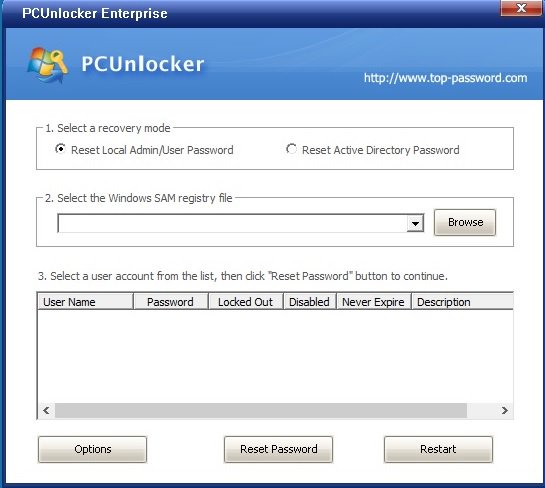 Type the following command and press Enter. Execute this command to save the original copy of the Sticky Keys application ( sethc.exe) at a different location. On the Windows Setup screen, press SHIFT + F10 keys simultaneously to open up the Command Prompt. Boot your computer with Windows installation DVD. Assuming that you have your Windows installation DVD ready with you, follow the steps given below. The trick involves hacking the Sticky Keys feature with the Command Prompt so you can reset forgotten Windows local account password on the login screen. Here we can see the best method to reset windows password. Here are several easy ways to help you reset Windows 10 / 8 / 7 admin and login password, without reinstalling or losing your files. It’s quite a common problem, so do not freak out. Maybe your computer has been out of use for a while, and when you turn it on, suddenly realize you’re completely forgetting the password. Maybe you recently reset Windows password, and can’t recall what you changed it to. Rufus creates a special partition on the USB stick that loads the NTFS driver for UEFIīooting the Dell E7440 on the NTFS formatted USB media, still with UEFI support.So, you’ve lost your Windows admin password. Go to a machine with UEFI enabled in BIOS, and boot on the USB. Then select Partition scheme to GPT (it’s needs to be done in this order, otherwise Rufus changes the partition scheme when selecting the ISO). In Rufus, select File System to NTFS, and ISO image to your MDT 2013 ISO media. I just deployed a machine using a 128 GB USB stick created from a MDT 2013 media (ISO) and Rufus. This UEFI/NTFS hack obviously also blows away the 32 GB FAT32 volume limit on USB sticks. Note #2: To use the UEFI:NTFS Bootloader, Secure Boot must be turned of during deployment, and enabled once the machine has booted into Windows for the first time. Legacy UEFI versions like the BIOS in HP 8560w will not work, you need to have real UEFI support (not just the HP experimental unsupported stuff).
Type the following command and press Enter. Execute this command to save the original copy of the Sticky Keys application ( sethc.exe) at a different location. On the Windows Setup screen, press SHIFT + F10 keys simultaneously to open up the Command Prompt. Boot your computer with Windows installation DVD. Assuming that you have your Windows installation DVD ready with you, follow the steps given below. The trick involves hacking the Sticky Keys feature with the Command Prompt so you can reset forgotten Windows local account password on the login screen. Here we can see the best method to reset windows password. Here are several easy ways to help you reset Windows 10 / 8 / 7 admin and login password, without reinstalling or losing your files. It’s quite a common problem, so do not freak out. Maybe your computer has been out of use for a while, and when you turn it on, suddenly realize you’re completely forgetting the password. Maybe you recently reset Windows password, and can’t recall what you changed it to. Rufus creates a special partition on the USB stick that loads the NTFS driver for UEFIīooting the Dell E7440 on the NTFS formatted USB media, still with UEFI support.So, you’ve lost your Windows admin password. Go to a machine with UEFI enabled in BIOS, and boot on the USB. Then select Partition scheme to GPT (it’s needs to be done in this order, otherwise Rufus changes the partition scheme when selecting the ISO). In Rufus, select File System to NTFS, and ISO image to your MDT 2013 ISO media. I just deployed a machine using a 128 GB USB stick created from a MDT 2013 media (ISO) and Rufus. This UEFI/NTFS hack obviously also blows away the 32 GB FAT32 volume limit on USB sticks. Note #2: To use the UEFI:NTFS Bootloader, Secure Boot must be turned of during deployment, and enabled once the machine has booted into Windows for the first time. Legacy UEFI versions like the BIOS in HP 8560w will not work, you need to have real UEFI support (not just the HP experimental unsupported stuff). 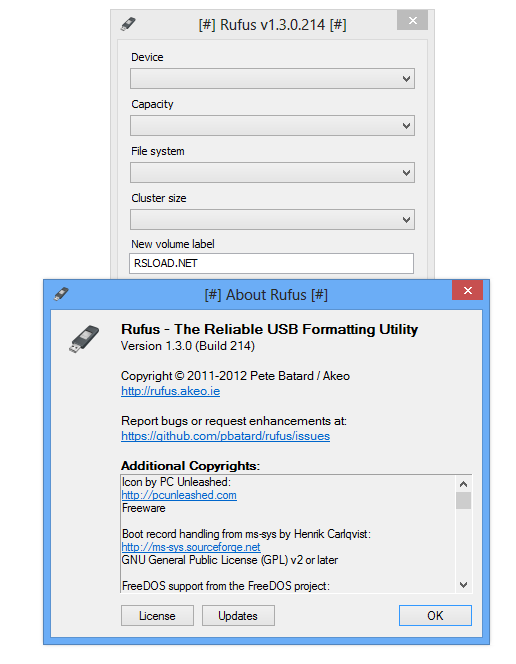
The machines also need to have a fairly updated UEFI support.
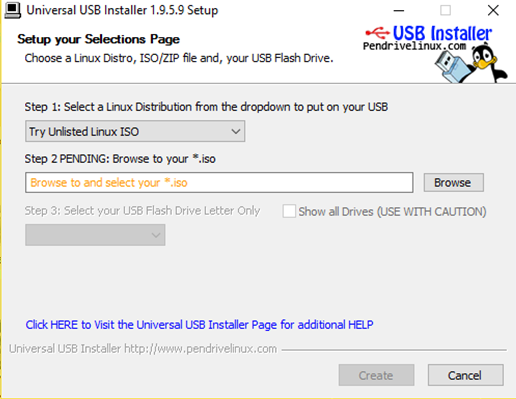
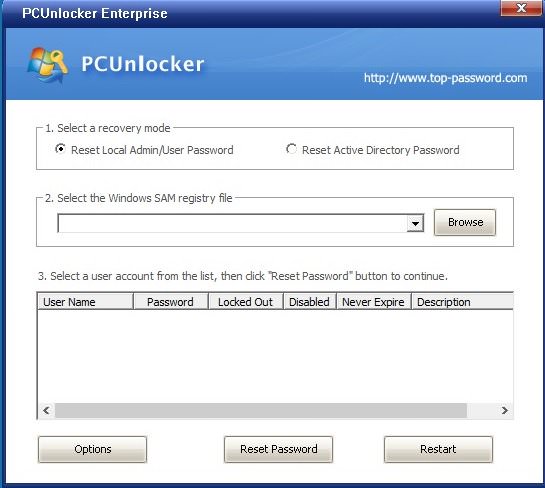
Note #1: In my testing I got the best result when configuring the various machines tested for native UEFI boot. Low and behold it bloody worked! Happiness MDT 2013 media with a 7.13 GB Windows 8.1 image. That made me wonder if that could be used deploy a 7.13GB Windows 8.1 image, via USB, to a machine enabled for UEFI. It was from Keith Garner, claiming that the latest Rufus version supported UEFI with NTFS based volumes. Earlier today I noted a particularly interesting tweet in the stream.


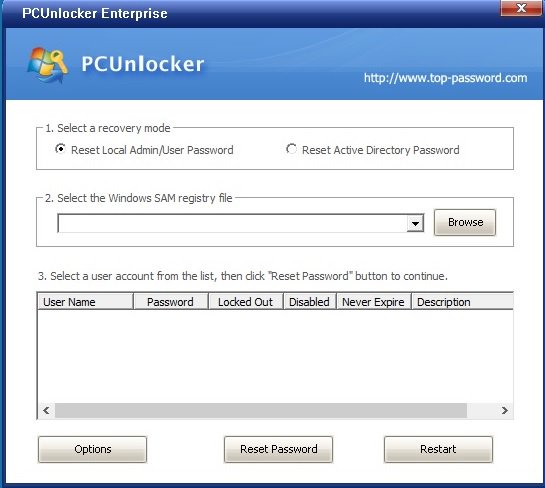
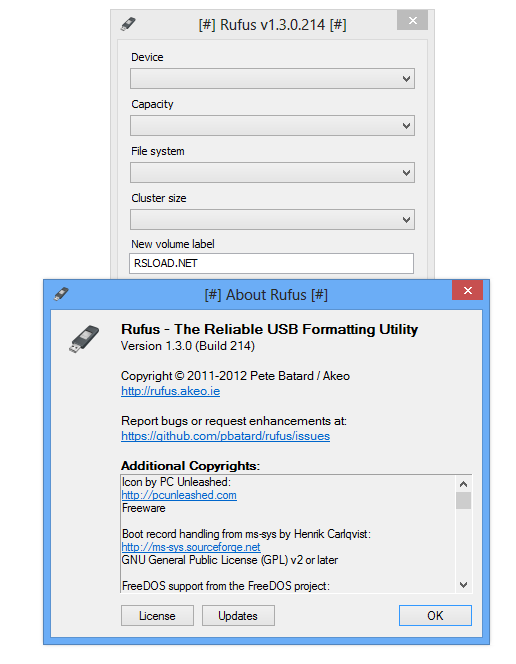
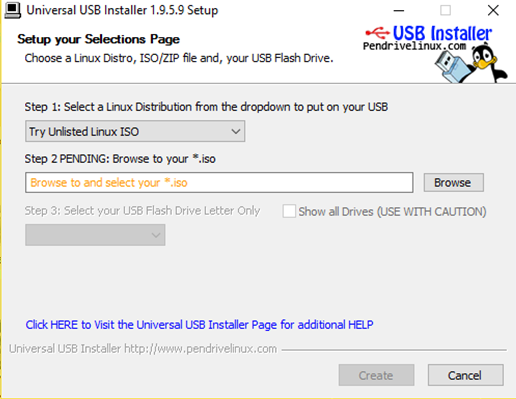
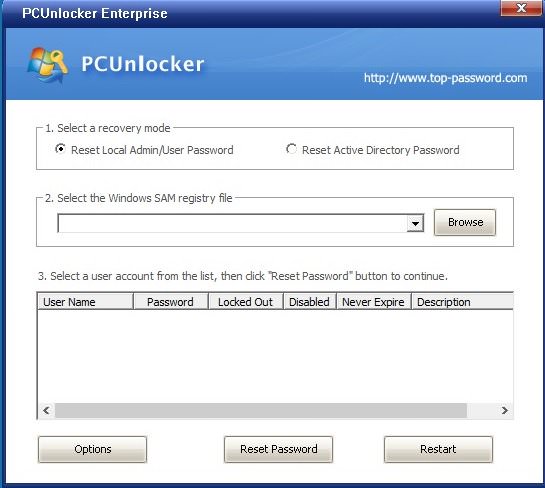


 0 kommentar(er)
0 kommentar(er)
